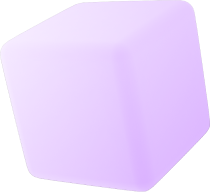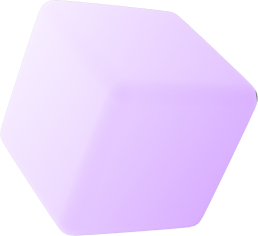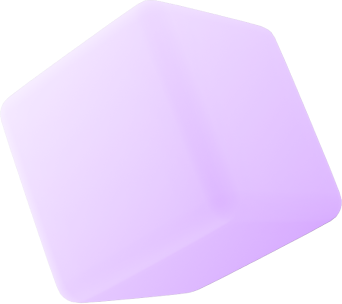FAQ
-
To create a Spush eWallet account, visit our website or download the Spush app. Click on “Sign Up,” fill in the required information, and follow the prompts to complete your registration. Verification of your email or mobile number may be required for security purposes.
-
Verification requires a government-issued ID (passport, driver’s license, or ID card) and proof of address (utility bill, bank statement). This process helps enhance security and comply with financial regulations.
-
You can top up your eWallet using various methods, including bank transfers, credit/debit cards, and alternative payment methods listed on our website. Navigate to the “Top up” section of your account to see all available options.
-
Spush eWallet strives to keep fees low. However, some transactions may incur charges, such as currency conversion or cross-border transactions. Detailed fee information is available on our “Pricing” page.
-
To make a payment, select the “Send Money” option in your Spush app or website, enter the recipient’s details and confirm the transaction. Payments can be made to individuals or merchants who accept Spush.
-
Yes, you can transfer funds from your Spush eWallet to a linked bank account. Go to the “Send Money” section, select bank transfer, enter your bank account details, enter the amount, and confirm the withdrawal.
-
Absolutely. Spush eWallet uses advanced security measures, including encryption and multi-factor authentication, to protect your money and personal information.
-
Sending money to another Spush user is simple. Choose the “Send Money” option, choose internal transfer, enter the recipient’s Spush ID specify the amount, and confirm. The funds will be transferred instantly.
-
Spush eWallet supports EUR currency, allowing you to hold, send, and receive funds in various denominations. We keep you posted, when new currencies will be added to the wallet.
-
Our customer support team is available 24/7. You can reach us via email. Contact details are listed on our “Contact Us” page.